Table of Contents
If you’re a South African student funded by the National Student Financial Aid Scheme (NSFAS), managing your finances is crucial for academic success. One of the convenient ways NSFAS disburses funds is through the NSFAS Wallet—a virtual account linked to your cellphone. This comprehensive guide will help you understand what the NSFAS Wallet is, how to access your account, check your balance, and effectively manage your funds.
What Is an NSFAS Wallet?
The NSFAS Wallet is a secure, virtual account that allows you to receive and manage your NSFAS allowances electronically. It’s linked to your registered cellphone number, enabling you to perform various transactions with ease.
With your NSFAS Wallet, you can:
- Withdraw cash at participating retailers.
- Make purchases at registered merchants.
- Check your balance and transaction history.
Who Qualifies ?
Not all NSFAS-funded students receive allowances through an NSFAS-Wallet. This service is primarily available to students enrolled at specific Technical and Vocational Education and Training (TVET) colleges.
To confirm your eligibility:
- Check with your institution’s financial aid office.
- Visit the NSFAS website for a list of participating colleges.
How to Access Your NSFAS Wallet
Accessing your NSFAS-Wallet is straightforward and can be done via your cellphone or online.
1. Using USSD Code
You can quickly check your balance and perform transactions using the USSD code.
Steps:
- Dial
*120*176#on your registered cellphone. - Enter your Wallet password.
- Select the option to view your balance or perform other transactions.
Note: Ensure you have sufficient airtime, although the service is usually free of charge.
2. Online via the NSFAS Wallet Website
Access your account online for a more detailed view.
Steps:
- Visit the NSFAS-Wallet login page at wallet.nsfas.org.za.
- Enter your cellphone number and password.
- Click on “Login.”
- Navigate to the “My Transactions” tab to view your balance and transaction history.
Important: Use a secure internet connection and avoid public Wi-Fi to protect your personal information.
How to Check Your NSFAS Wallet Balance
Via USSD Code
- Dial
*120*176#. - Enter your password.
- Select Option 2 for “Query.”
- Choose “View Cash Balance” to see your current balance.
Online
- Login to your NSFAS account.
- Click on “My Wallet.”
- Your balance will be displayed on the dashboard.
Resetting Your NSFAS Wallet Password
If you’ve forgotten your password, you can reset it easily.
Steps:
- Go to the Wallet login page.
- Click on “Forgot your password?”
- Enter your cellphone number.
- Receive a One-Time Pin (OTP) via SMS.
- Enter the OTP to create a new password.
Tips:
- Choose a strong, unique password.
- Never share your password with anyone.
Participating Retailers for NSFAS Wallet Transactions
You can withdraw cash or make purchases at the following participating Retailers for NSFAS Wallet Transactions:
- Shoprite
- Checkers
- Usave
- Spar (selected stores)
- Boxer
- Pick n Pay (limited locations)
Look for the NSFAS Wallet or Celbux logo at these retailers.
Withdrawal Limits and Fees
- Daily Withdrawal Limits: R200 to R1,000, depending on the retailer.
- Withdrawal Fees: Minimal fees may apply; confirm with the retailer.
- Purchase Transactions: Usually free of charge.
Common Issues and Solutions
1. Incorrect Balance Displayed
- Action: Contact NSFAS immediately.
- Contact Details:
- Phone: 0800 067 327
- Email: [email protected]
2. Unable to Access Account
- Ensure your cellphone number is registered and active.
- Reset your password if necessary.
- Contact NSFAS for assistance.
3. Lost or Stolen Cellphone
- Report immediately to NSFAS.
- Update your contact details to secure your account.
Updating Your NSFAS Wallet Contact Details
To update your cellphone number or email:
- Email NSFAS at [email protected] with your details.
- Provide the following information:
- Old and new cellphone numbers.
- Copy of your ID or passport.
- Student number and full names.
Note: Processing may take a few days; plan accordingly.
Can You Transfer Funds from Your NSFAS Wallet?
Currently, transferring funds from your Wallet to a bank account or another person’s wallet is not possible. Use the funds for:
- Purchases at participating merchants.
- Cash withdrawals at designated retailers.
Safety Tips for Managing Your Wallet
- Protect your password and PIN.
- Avoid sharing your account details.
- Regularly monitor your account for unauthorized transactions.
- Update your password periodically.
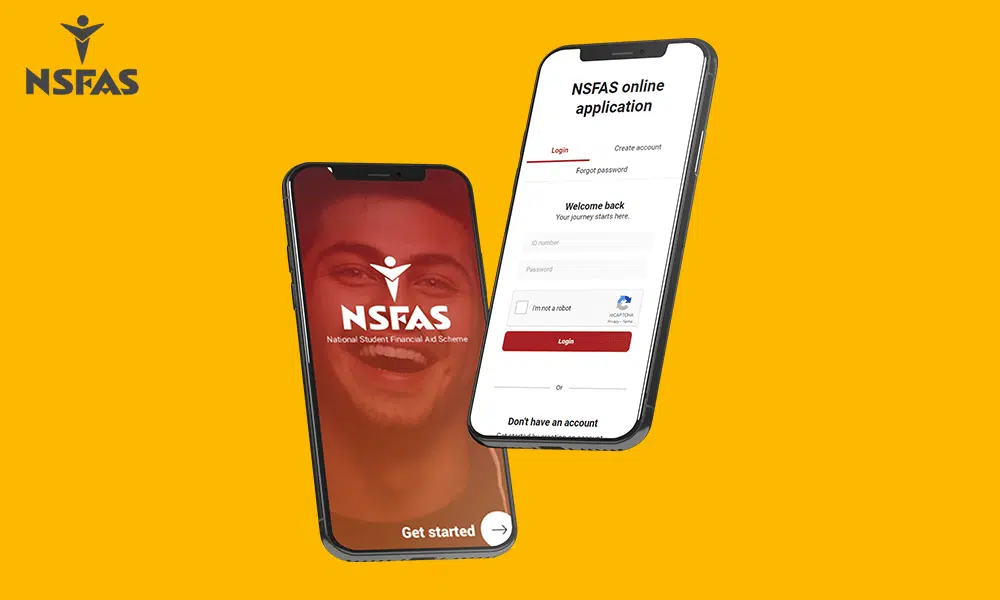
Frequently Asked Questions (FAQs)
1. How Often Are Allowances Deposited?
Allowances are typically deposited monthly, but schedules may vary based on:
- NSFAS disbursement timelines.
- Your institution’s academic calendar.
2. Are There Fees for Using the NSFAS Wallet?
- Monthly Fees: None.
- Transaction Fees: Minimal fees for cash withdrawals; purchases are generally free.
3. What Should I Do If I Forget My Password?
- Reset it online via the Wallet login page.
- Follow the prompts under “Forgot your password?”
4. Can I Use My Wallet Funds Anywhere?
Funds can be used at:
- Participating retailers for cash withdrawals.
- Registered merchants for purchases.
5. How Do I Contact NSFAS for Assistance?
- Phone: 0800 067 327 (Toll-Free)
- Email: [email protected]
- Website: www.nsfas.org.za
Stay Updated
Subscribe to Online Bursaries for the latest information on bursaries, scholarships, and financial aid opportunities in South Africa.
Need more guidance on NSFAS and other bursaries? Visit Online Bursaries for comprehensive resources to support your educational journey.
Online Bursaries is your go-to platform for the most recent updates on financial aid opportunities in South Africa. We aim to empower students by providing reliable information to help you achieve your educational goals.

